As a business owner, there’s nothing more encouraging than a happy customer leaving a 5-star review. But sometimes, even when a customer has written a great review and even shares a screenshot with you, it mysteriously doesn’t appear on your Google Business profile. If this has happened to you, you’re not alone.
In this blog, we’ll explain the common reasons why Google reviews may not show up — and what you (or your customer) can do about it.
1. Google's Spam Detection System
Google has advanced filters to automatically detect fake or suspicious reviews. Unfortunately, even genuine reviews can sometimes get flagged if they:
- Contain links, excessive promotional language, or repetitive content.
- Are posted from a device or location that has previously been used to manage or review your business.
- Look like they are copy-pasted from another place.
2. Violation of Google’s Review Policies
Google has strict guidelines for reviews. A review might get filtered out if it includes:
- Inappropriate language or offensive content
- Personal information such as emails, phone numbers, or home addresses
- Incentivized reviews (e.g., “Get 10% off if you write a review”)
- Reviews not based on an actual customer experience
3. Issues with the Customer's Google Account
Sometimes the problem is on the customer’s side. The review may not appear if:
- The Google account used is new, inactive, or lacks profile details
- The account has been flagged for suspicious activity
- The customer deleted or edited the review shortly after posting
4. Google Takes Time to Publish the Review
While some reviews show up instantly, others can take hours or even days to appear. Occasionally, technical glitches may delay them even longer.
5. Duplicate Content or Reviews
If a customer posts the same review for multiple businesses (or reposts the same review), Google may remove it to prevent spam.
What You Can Do About It
If a customer has shared a screenshot but the review isn’t visible:
- Ask them to check if the review is still visible in their Google account (under “Your contributions”).
- Request them to repost the review using simple and honest language — without links or emojis.
- Avoid using incentives or rewards for reviews, as this can lead to removal.
Final Thoughts
It can be frustrating to lose valuable reviews, especially when they come from genuinely satisfied customers. But understanding how Google’s system works helps you navigate this issue better and protect your brand’s online reputation.
Encourage honest feedback, follow Google’s guidelines, and always respond to visible reviews — both positive and negative — to build trust with potential customers.